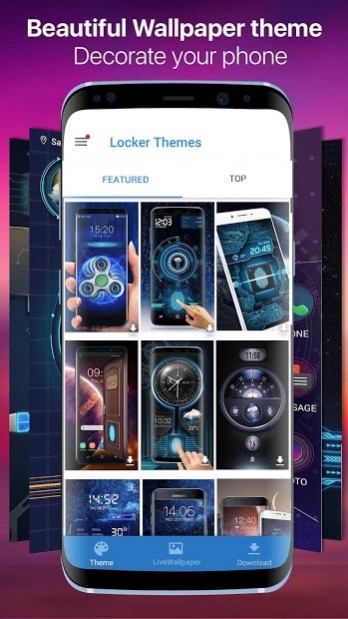fingerprint style lock screen for prank 9.3.0.2041
Free Version
Publisher Description
Tired of current lock screen?😆You can try another way to unlock your phone! Now this style lock screen, you can not only use it for fun, but also protect your privacy!🎨
✨Try this screen locker, your screen can be unique and special! Just press your finger on screen, locker will pretend to scan your fingerprint, then the screen will be unlocked in a second, but please notice that it can not really scan your fingerprint, it’s not a real fingerprint scanner.✨
🍭With this style lock screen, you can use it to prank friends, just play a joke with friends!🍭
The style lock screen has a huge theme store. We provide you more than 1000 stylish locker screen themes! With various styles, you can choose your favorite one anytime and anywhere. Don’t hesitate to download this lock screen.
※ Decorate your phone
※ Various styles
※ Realistic effect
※ Protect your privacy
🎨 Huge theme store
A variety of lock screens for you! If you want to try more, please download in our application store to explore more themes and customize your phone.
✨ We also support different ways to unlock screen
Don’t like the way of unlocking screen? Don’t worry, we provide more lockers with different ways to unlock.
🔐 Protect privacy
Hate someone who snoops your phone? Please just try appLock feature! App Lock will prevent intruders from checking your photos, videos, messages and contacts. Set a password for your apps, no one can use the apps expect yourself.
⌚️ Shows digital clock, date
Accurate time display on your home screen, very convenient for you to know the time and date!
This app uses the Device Administrator permission.
★ Contact us ★
support@amberweather.com
About fingerprint style lock screen for prank
fingerprint style lock screen for prank is a free app for Android published in the Themes & Wallpaper list of apps, part of Desktop.
The company that develops fingerprint style lock screen for prank is Weather Widget Theme Dev Team. The latest version released by its developer is 9.3.0.2041. This app was rated by 1 users of our site and has an average rating of 3.5.
To install fingerprint style lock screen for prank on your Android device, just click the green Continue To App button above to start the installation process. The app is listed on our website since 2020-02-28 and was downloaded 34 times. We have already checked if the download link is safe, however for your own protection we recommend that you scan the downloaded app with your antivirus. Your antivirus may detect the fingerprint style lock screen for prank as malware as malware if the download link to mobi.infolife.ezweather.locker.fingerprint.highway is broken.
How to install fingerprint style lock screen for prank on your Android device:
- Click on the Continue To App button on our website. This will redirect you to Google Play.
- Once the fingerprint style lock screen for prank is shown in the Google Play listing of your Android device, you can start its download and installation. Tap on the Install button located below the search bar and to the right of the app icon.
- A pop-up window with the permissions required by fingerprint style lock screen for prank will be shown. Click on Accept to continue the process.
- fingerprint style lock screen for prank will be downloaded onto your device, displaying a progress. Once the download completes, the installation will start and you'll get a notification after the installation is finished.